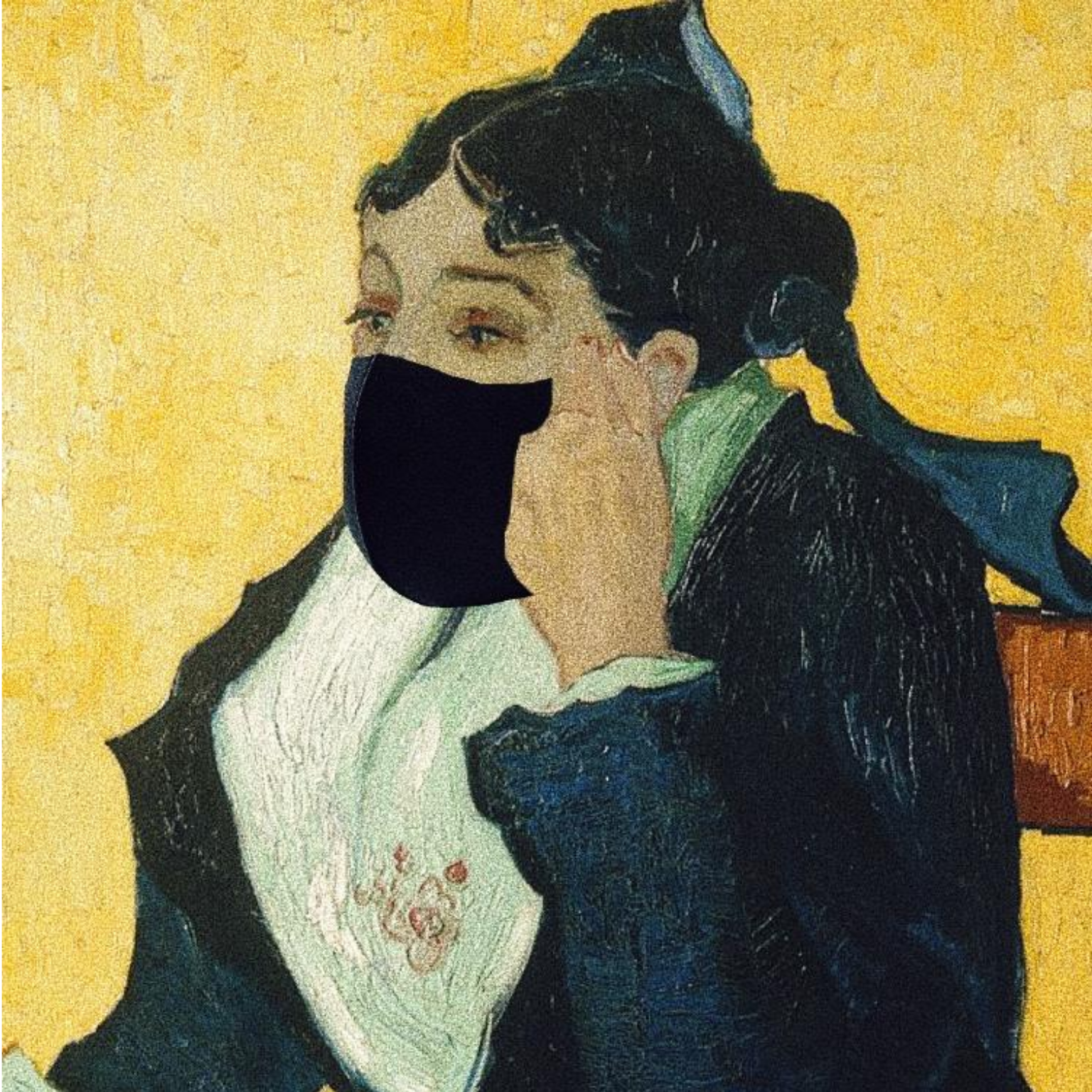So what is Periscope?
Periscope is a free application for smartphones (iOS and Android). It enables users to upload live whatever they are seeing (visits, concerts, debates, etc.) and also watch and comment on videos from all over the world in real time. You can use your Twitter account to connect to Periscope.
Important: the video is available to replay for 24 hours before it is deleted, but of course you can save it on your phone. Then you can post it to YouTube, Vimeo or your website, for instance.
Why use Periscope?
A Periscope video is a great way of providing your followers with original interactive content during Museum Week. During a guided tour, a short report or an interview, Periscope users can ask you all the questions they have about your collections, your establishment and its people, etc.
What do I need?
- A smartphone.
- A reliable 3G/4G connection or ideally a Wi-Fi connection: it is important to make sure you have a good Internet connection so your ‘live’ will not be interrupted.
- A prewritten scenario so your message is clear. It will above all leave you free to answer your followers’ questions.
- A committed colleague: you can accompany your ‘live’ with a few explanatory tweets to detail what you will be showing. This will enable anyone who has not downloaded the application to follow the operation.
- Memory in your smartphone to save the video, which may be bulky.
- A support (selfie stick, tripod, etc.)

In this photo, Juliette is telling the story of the Duchess of Sully’s antechamber on Periscope while Aurore tweets details of the hangings.
What can I plan to do with Periscope?
You can use Periscope to take viewers on a tour of an exhibition with its curator, present exhibits in storage, reveal parts of your establishment that are closed to the public, show a debate or seminar… Everything is possible! A recommendation: it is a good idea to involve your viewers in the choice of ‘live’ so they will be keen to interact with you on the day.
Surprise ! Pour les @JEP, rdv sur @periscopetv pour visiter l’#HôteldeSully ! #SullyEnDirect http://t.co/ILk1WXBnRD pic.twitter.com/3A4QQG6A73
— le CMN (@leCMN) 11 septembre 2015
A few tips?
- Avoid posting a video that is too long or segmented so as not to lose your audience and so that you can use it again later.
- Use a dedicated hashtag so people can interact with you (e.g.: #SullyEnDirect).
- Announce your ‘live’ on Twitter a few days in advance so it is followed more widely.
- Present a visual dedicated to the event and promote it as news on your website.
- Thank your followers, ask them questions and encourage them to respond with their own questions during the ‘live’.
- Try your scenario out on a colleague or, even better, someone who does not work at your establishment.
- Make sure you have the right to film whatever you are filming (work, the public, colleagues, etc.). 😉
What should you say on Periscope?
- Introduce yourself and your team at the start of the ‘live’.
- Speak clearly and in a relaxed, friendly way.
- Do not forget that the operation is intended to make the establishment more accessible to existing and potential visitors: everyone should be able to follow the video and understand the terms used.
- Thank new followers whose usernames you see appearing on the screen throughout the ‘live’.
Would you like to see an initial experiment?
Watch the first Periscope presentation made by the team of the French National Monuments Centre at the Hôtel de Sully during the 2015 European Heritage Days! ☺
What events are planned for Museum Week?
During Museum Week, you can watch the ‘live’ Periscope event of the French National Monuments Centre, which will present the recently restored upper parts of the Paris Panthéon.
Ready to go?
Remember to check out the manual devised by the Twitter team – not just to find out how to use the app, but also to learn about all the tricks and techniques that will turn you into a true Periscope pro!
https://twitter.app.box.com/s/bghcvl8si4x83m8anlfz4i0rj4nvca17
We would love to receive feedback in your comments on this article!
Article written by Aurore Gallarino, Juliette Huvet and Baptiste Bruzel from the Centre des monuments nationaux.