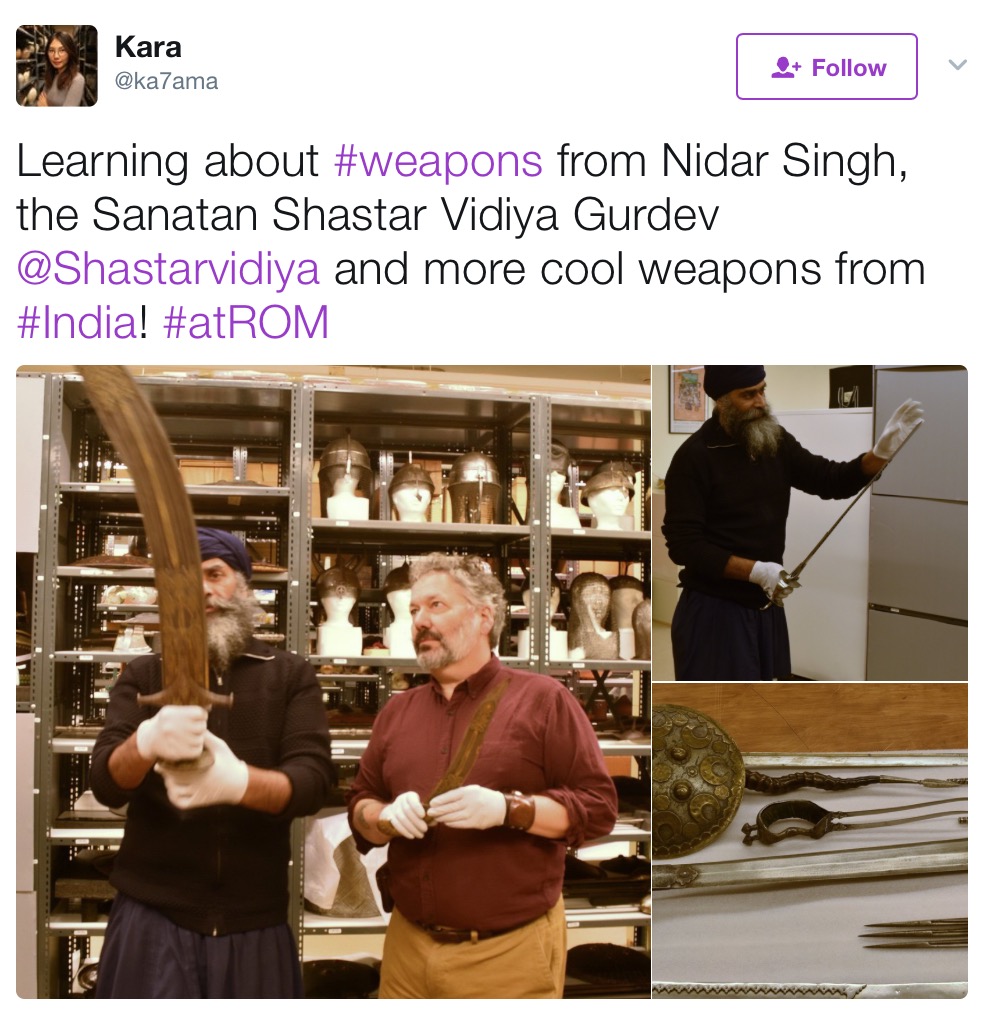Instagram Stories appear in a bar at the top of your feed and all Instagram accounts are able to share stories, and see stories from their community. When there’s something new to see, their profile photo will have a colorful ring around it at the top of you feed. To view someone’s story, you simply need to tap on their profile photo, and their story will appear full-screen, showing you all of the content they’ve posted in the last 24hrs, the content will play in chronological order from oldest to newest. Once you’re viewing a story, you can tap to go back and forward or swipe to jump to another person’s story. Unlike regular posts, there are no likes or public comments. If you are not including Instagram stories in your content strategy you should, strictly because of the prime real estate Instagram gives to stories, your museum’s brand is front and center when your community opens up the app.
3 Ways Museums Can Use Instagram Stories
Museums are not strangers to Instagram. Many are using Stories effectively already so if you’re looking for inspiration check out your favourite museum on Instagram and see what they are up to! But, here are some of the ways you could start leveraging this tool now and during Museum Week.
1. Behind-the-scenes content
A no-brainer for museums, people love to see behind the scenes content. Instagram feed has become a place for very polished, pre-produced photos and video, but Stories could be a way to add some authenticity to the content that appears in the feed. With Stories, Museums have a chance to take their community on a journey and tell a deeper story behind the regular posts in their feed.
2. A potential way to beat the algorithm
Last year, Instagram recently added a Facebook-like algorithm to filter its feed and show users the posts it determines they’ll be most interested in at the top of their feed. By having your logo positioned at the top, above the feed, Stories provide a way for Museum to stay top-of-mind even if their content isn’t always at the top of the feed.
3. A rise in 1:1 communication
When social media first hit the mainstream, there was a lot of buzz and excitement about being able to talk directly with your favorite celebrities and brands. Stories give Museums the chance to get back to the roots of social media and engage with their followers on a 1:1 basis. For example, some brands and celebrities have been running Q&A sessions via Stories with people sending questions via Instagram Direct and the brand answering them within their story. A cool idea for you to try this year during MuseumWeek!
How to via Instagram Help
Your story is a way of sharing photos and videos with your followers that disappear after 24 hours. To share a photo or video to your story follow the below steps:

Tap in the top left of your screen where is shows your profile image with “your Story” under it or swipe right from anywhere in Feed.

Tap the white circle at the bottom of the screen to take a photo, or tap and hold to record a video. You can also tap Boomerang at the bottom of the screen, then tap the circle to take a burst of photos that loops forward and backward. You can also swipe left then tap Hands-Free at the bottom of the screen to take a video without having to tap and hold.

Tap the icons on the top right to draw or add text and stickers to your photo or video. Tap Undo to remove a drawing effect or Done to save it. To remove text or a sticker, drag and drop it on at the bottom of the screen. Once you have something you like, tap on the black arrow in the white circle at the bottom right. You can tap Cancel to discard your photo or video, or Save to save it to your phone.
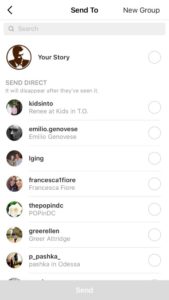
When you’re done, tap Your Story to share to your story. Repeat to add more content to your story!
Pro-Tip: How to Add Content from Your Camera Roll
There’s a cool Instagram stories feature that allows you to upload content created within the last 24hrs from your smartphone camera roll. Do to this, simply swipe downwards on the stories camera, and you’ll see the latest content from your camera roll appear at the top of your screen. From here, simply select the content you’d like to add to your story.
Privacy
Your story follows the privacy settings of your account. If you set your account to private, your story is visible only to your followers. However, you can also easily hide your entire story from anyone you don’t want to see it, even if they follow you.